Introduction: How to Use Wallet Explorer to Level Up Your Trading
Imagine if you could peek inside the mind of a successful trader, see their wins, losses, and every market move they make.
Have you ever thought to get started with prediction markets but unsure where to begin? A lot of Events, and difficulties understanding the market sentiment. Navigate the prediction market with ease on Markium.
Markium developed a tool designed to make trading insights easy to understand, even if you're a beginner. With the User Search Explorer feature, you can analyze a trader's portfolio and set alerts to stay updated on every move.
What is a search explorer
In general knowledge, Search Explorer is a feature that helps users to search specific data within a platform.
Its purpose is to make it easier for people to find specific information, users, or content based on filters, keywords, or activity.
Markium's search explorer (also known as the Wallet Explorer) is a powerful tool that lets you search, monitor trades and analyze performance metrics such as win rates, trading volume, profit trends and market distribution.
You can search using a wallet address (0x...) or username, helping you uncover insights that can improve your trading decisions.
For example, if you visit a trader profile bobe2, you’ll see a full portfolio performance summary showing exactly how he performs over time, including the markets he engages in most and how active.
Key Benefits of the Wallet Explorer
Enhanced Transparency; It allows users to see the detailed trading history and performance of any trader.
Competitive Analysis; Users can analyze traders strategies and outcomes, gaining insights into market trends and effective trading patterns.
Informed Decision; By providing access to performance metrics like profit/loss, win rate, and trade history, users can make more informed decisions about whom to follow or whose strategies to consider.
Risk Assessment ; Users can assess the risk associated with following certain traders by examining their largest losses and overall win rates. This helps in managing risk more effectively.
Market Research; For those interested in broader market research, the Explorer provides a wealth of data that can be used to understand market dynamics, trader behavior, and the impact of various events on trading outcomes.
Step-by-Step: How to use wallet explorer and Add Alerts
Here’s how you can use the Markium tool to track a trader’s activity and set alerts for their future moves.
Step 1: Go to Markiumpro
Navigate to the User Explorer tab at the top of the MarkiumPro dashboard. You’ll see a search bar that shows “Search by address (0x…) or username.”
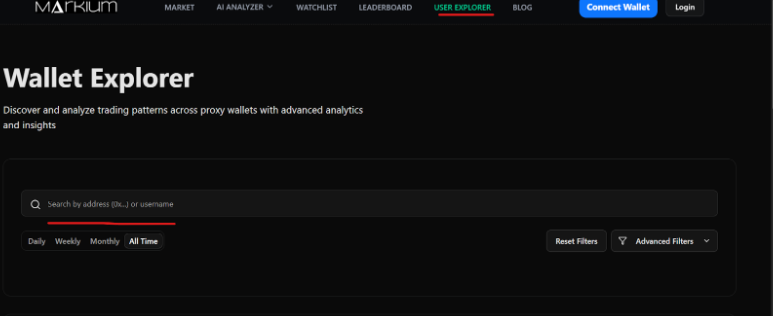
Step 2: Enter a Username or Wallet Address
Type the username or wallet address of the trader you want to analyze. For example,
0xed107a85a4585a381e48c7f7ca4144909e7dd2e5. Or bobe2
Click on the wallet address and the tool will instantly display portfolio details, including Position Value, Total Profit/Loss, traded volume, Active positions and performance over time.
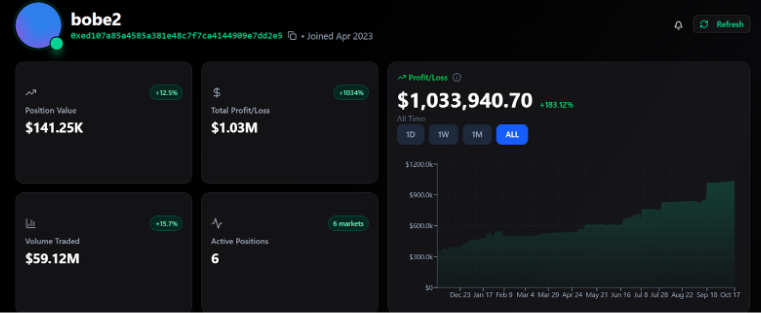
Step 3: Analyze Their Trading Behavior
Once you open their profile, you’ll find insights into their; Recent trades, active or open positions, Profit trends, Risk and reward ratio and Market distribution focus (politics, crypto, economy, etc.)
Open positions
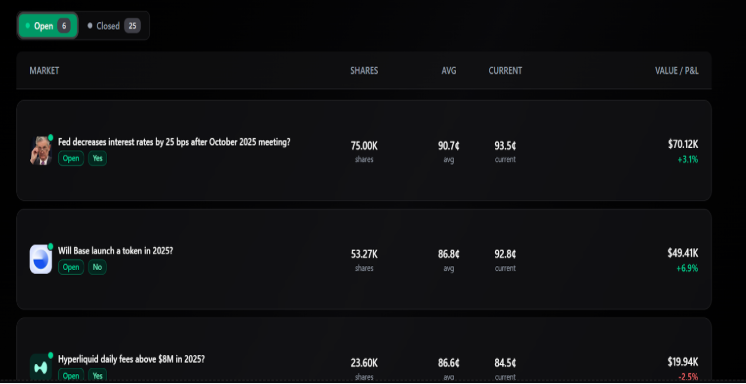
Analytics
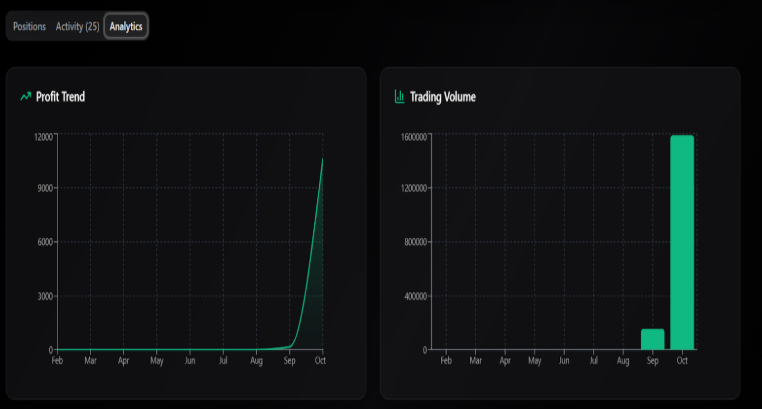
Market Categories
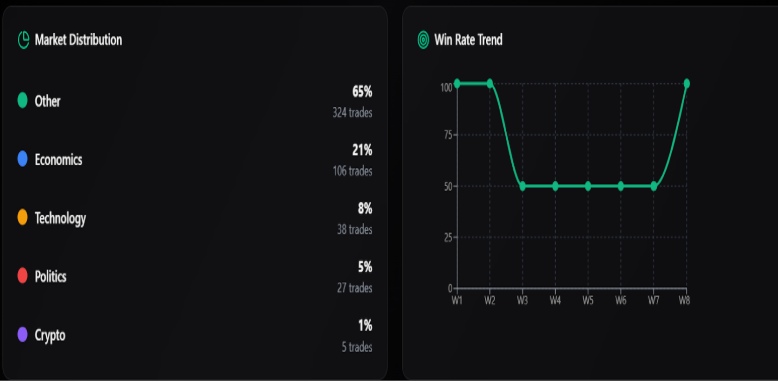
Performance Summary
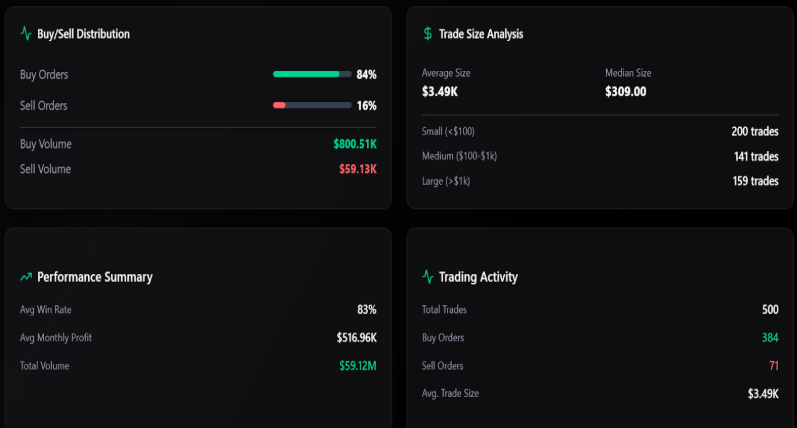
These analytics help you understand how they trade, not just what they trade.
Step 4: Add an Alert to Track Trader Activity
After identifying a trader you want to follow, set a Trading Alert on Markium.
This alert notifies you whenever the trader opens a position, so you can observe, analyze, or manually copy the trade in real time.
How to set an alert
On the trader’s profile top right, click on the “bell icon 🔔” , then click “Manage Alerts”.
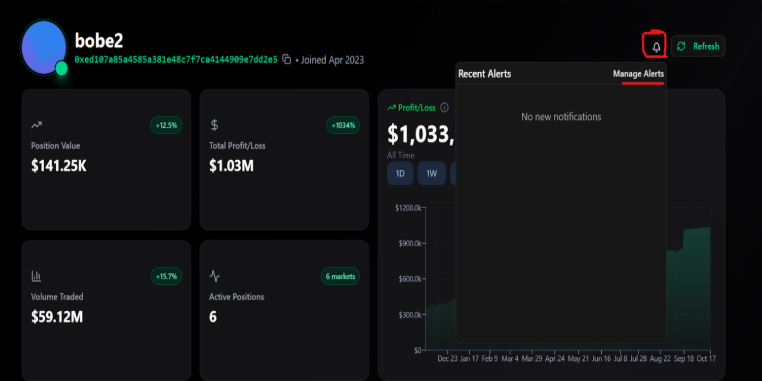
Create New Trading Alert
Once you click on Manage Alert, the Copy Trading Alert Settings panel will appear. Here, you can customize how you want the alerts to work. From choosing the type of trades and the market category you want to monitor, trade amount, and how you want to receive trading alert notifications.
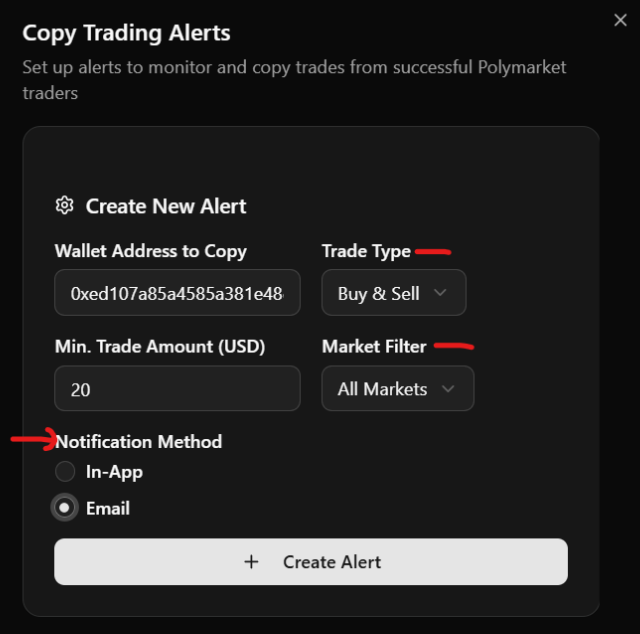
Let’s break down what each option means
Wallet Address to copy ; By default you will have a wallet address that you searched earlier. You don’t need to change
Trade Type; you can choose which type of trade you want to be notified, such as
🟩Buy Only; This means you’ll receive alerts only when the trader places a buy trade on a prediction market.
Example: If a trader buys “Yes” shares on “Will ETH surpass $8,000 end of this year?”, you’ll get notified.
🟥Sell Only; You’ll get alerts only when the trader sells shares in a market.
Example: If the same trader decides to sell their “Yes” shares before the event resolves, you’ll be notified
Buy & Sell Both ; This option covers both actions, you’ll receive alerts for any buy or sell trades made by the trader.
Minimum Trade Amount (USD) ; You can set the minimum trade amount you want to monitor.
Market Filter; This option lets you choose the market category. You can select from,
All Markets ; Track every trade across all categories.
Sports Only; Get alerts for trades in sports prediction markets
Politics Only; Get alerts for trades in political markets.
Crypto Only ; Focus on crypto-related prediction markets.
Pop Culture Only; Receive alerts on entertainment and cultural events based markets.
By filtering markets, you can keep your alert feed focused on the topics you care about the most.
Notification Method; Choose how you’d like to receive the alerts between Email and In-App.
Lastly , Click “Create Alert” and you're all set! A confirmation will pop up “Alert Created Successfully”.
Key Insights
The User Explorer feature helps you to analyze any trader’s performance in just a few clicks, helping you stay ahead without constantly monitoring the market
Copy Trading Alerts keep you informed, so you don’t miss key market moves from top traders.
Wrap It Up
In today’s dynamic market, keeping track of successful traders can make a real difference in your trading. MarkiumPro User Explorer and Alerts make it easy to follow, analyze, and learn from experts, providing you a smarter and simpler way to trade.
Whether you're a beginner or an experienced trader, this feature empowers you to make informed decisions with data-driven insights.
Get started today with MarkiumPro User Explorer , and unlock smarter trading through real data.
Related articles How to Use Copy Trading Alerts on Markium – A Beginner’s Guide